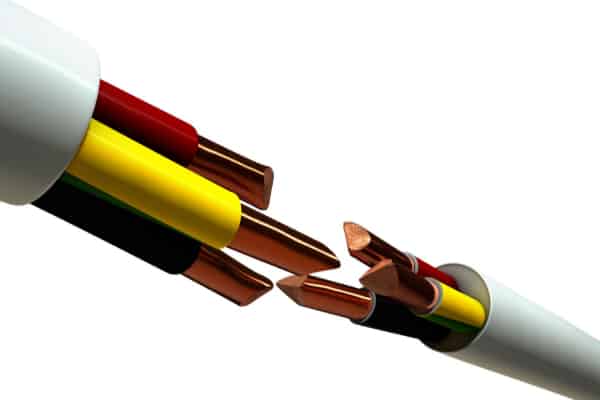Find My Local Expert What to do if You Find...
Read More
5 Tips on Upgrading Your Home Office Electrics
Few people would claim that 2020 was a good year, and 2021 hasn’t exactly been a breath of fresh air so far. The COVID-19 pandemic has seen a huge boost in the number of people working from home, and this came on the back of an already growing trend of people working from home. And, with the world unlikely to fully return to pre-pandemic ways any time soon, working from home is set to become increasingly common going forward.
Whether you have found yourself working at home out of necessity or because that’s where you want to be, it is important to get your home working conditions right—more important than many home-workers appreciate.
Consider this; most developed countries have strict rules and regulations around the working conditions that any given business provides for their employees. Some of these things are a little more about quality of life than pure health issues, of course, but many are entirely about the health and wellbeing of the workers.
Now, for an individual working in their own home, there are some protections in place if you are working for a business, but they are not nearly as comprehensive as the requirements on employers to provide a safe and healthy work environment on their own property. And, for people who work for themselves, there are, practically speaking, no rules in place, which is understandable; few people would welcome the idea of their government telling them how they should sit while working for themselves at home.
But the fact remains that these rules exist for a reason, and they should not be completely disregarded just because you don’t have a corporate overlord enforcing them. With that in mind, we’ve put together five tips for improving your home office electrics, with both your health and well-being in mind as well as the effectiveness of your working environment.
Please note that this is not a comprehensive list; there will always be more that you can do to improve your home working situation, but we feel these five will yield significant improvements.
5 Simple Upgrade Tips for your Home Office Electrics
#1 Install Extra Outlets
Working from a home office often means needing more in the way of electronics than you originally planned. At first, it might seem like all you need is a laptop and a flat surface to put it on, but that can soon change. You might decide a bigger screen will be beneficial for your eyes. Perhaps you find that you need a printer or scanner. Maybe you want to put a smart speaker in there to play music on while you work. Air purifiers, heaters, computer peripherals; all these things add up, and you can soon find yourself running out of outlets to plug them into.
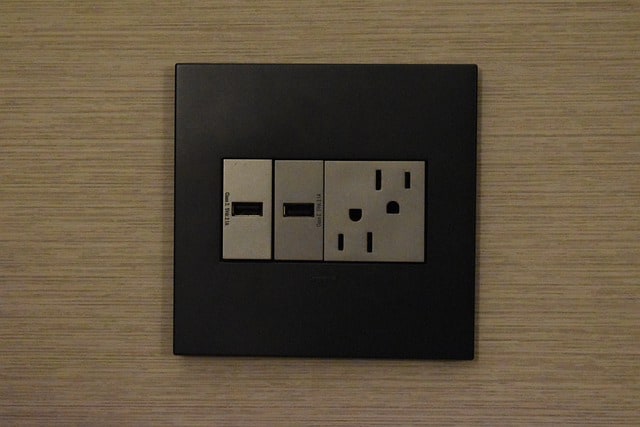
At the same time, we’re facing a growing number of USB-powered devices. Our phones often charge via USB, wireless headphones, smartwatches, and any number of other small devices.
For these reasons and more, we recommend ensuring there are plenty of outlets in your home office, and getting more installed if there isn’t. Furthermore, it can be very useful to have at least one or two of those outlets include USB charging ports on them.
Granted, your computer should have some ports, but you may need those for peripherals, especially if you are using a laptop or mini-computer with a limited number of ports. If you are only installing one or two outlets with USB ports, make sure they are installed in as convenient a location as possible. There is no sense putting a USB charging point behind a cupboard where you can’t easily get to it.
#2 Use Surge Protectors
Surge protection is something that is often very underrated in a typical home office setup. Large businesses have IT departments, for the most part, have a greater understanding of the risks of electrical surges on the equipment that they are responsible for, but for home workers, that isn’t always the case.
Surge protectors protect your sensitive electronic equipment—such as computers and phones—from being damaged by electrical surges by essentially buffering in the electrical current in much the same way that a dam holds back water and lets it through at a regular and manageable pace. Surges like this can cause a range of damage, requiring repair or replacement, and can even result in a loss of data.
We would also recommend using single-socket surge protectors. It may seem convenient to buy a surge protector strip that lets you plug multiple appliances in, but you run a very real risk of overloading the socket if you run too many appliances from it. And, if you use more than one multi-socket surge protector, as well as other devices plugged into other sockets nearby, you could even overload the electrical circuit in that region. Hire an expert to install your Surge Protector today!
#3 Get the Best Internet Connection You Can
Working from home in this day and age will almost certainly mean working online. With the increasing usefulness of cloud applications and remote processing, people from all walks of life are finding their work moving increasingly online.
The problem here is that the typical home Internet setup is not designed with the kind of reliability that business Internet has. Sure, your ISP will want to make sure you get good service because they want your business, but ultimately they know that if your Internet drops out at home, it will often just be an inconvenience, whereas a business Internet connection falling off can be extremely costly.
And therein lies the problem; if you work from home, you are now relying on that home connection in the same way a business relies on their much more expensive connections. You could get a business line piped into your home, but that would be very expensive and probably not practical for the average individual home worker. So what to do?
Firstly, make the most of your home network. Wired connections are nearly always faster and more reliable than wireless, so consider running an Ethernet cable from your router to your work computer. If that is not an option, at least try to get your work computer as close to the source of your Wi-Fi as possible. Another thing to consider is getting a phone and contract that supports Wi-Fi hotspots, which at least gives you some back up if your Internet does go out.

#4 Get the Lighting Right
Eye strain is a very real problem for people who work with computers a lot, and one that can be even more of a problem at home where, contrary to popular belief, people have a tendency to work too much rather than not enough. There are things you can do with your computer and screen to help mitigate this, of course, but another thing you can do is ensure the lighting in your home office is appropriate.
For one thing, the brightness is not as important as you might think. Yes, you need an adequate level of brightness so that the screen is not a glaring source of light in your office, but as long as you have enough light, distribution is more important than intensity. Having even, diffuse light sources prevents your eyes from being subjected to relatively small points of brightness, which can strain your eyes. The tone of the light is also important, with the harsh blue-white of fluorescent tubes rarely being the best option.
If you can work under natural light, that should be your go-to. Not only is natural light the best source of light we have in terms of comfort for our eyes, but it is also good for our body’s ability to produce vitamin D, something that we should all be striving to do in the midst of the pandemic.
#5 Get the Temperature Just Right
Temperature is one area of comfort most of us can appreciate, especially for work that has you sat at a desk for most of the day. It is all too easy to feel cold when you are not moving much. On the other hand, you might be understandably reluctant to put the heating on in your home when you are just going to be occupying one room for the day.
Fortunately, there are some very efficient electric heaters on the market these days. And, if your home office is relatively small, you will probably find that you don’t need to run a heater for very long to bring the room up to a comfortable temperature.
Conclusion
There are a lot of ways you can improve your home office beyond just the electrical aspect, of course, but you will often find that the improvements that have the biggest immediate impact on your quality of life while working are those that are concerned with the electrical side of things.
Remember, ultimately it is your health and well-being that you are protecting when you take steps to improve your home office situation. Even if you think some of those steps are a little unnecessary. You are in charge of your own comfort; make the most of it.
You May Also Like...
Securing a Loose Electrical Outlet
Find My Local Expert Securing a loose electrical outlet Most...
Read MoreGuide on Electrical Inspection and Testing
Find My Local Expert A Guide about Electrical Inspection and...
Read MoreEasy Steps to Reset your Circuit Breaker
Find My Local Expert Easy Steps to Reset Your Circuit...
Read MoreDo I Need an Electrician to Move an Electrical Outlet?
Find My Local Expert Do I Need an Electrician to...
Read MoreUpgrade your Home Office Electrics Today!
My Trusted Expert Guarantee
Experts Have Been Vetted & Approved